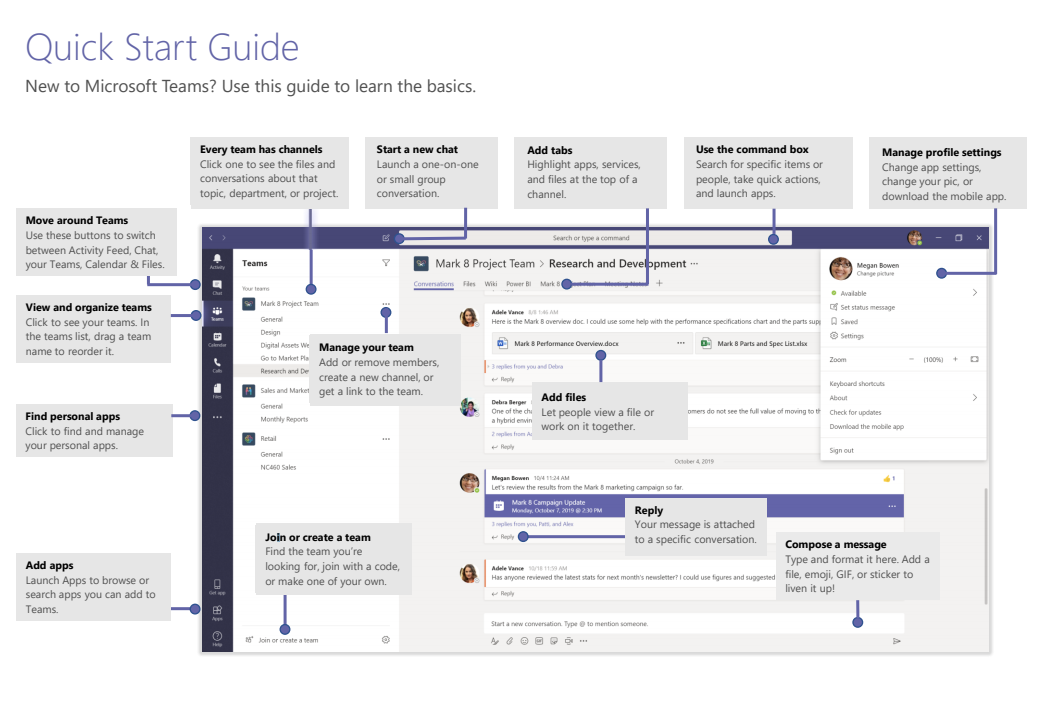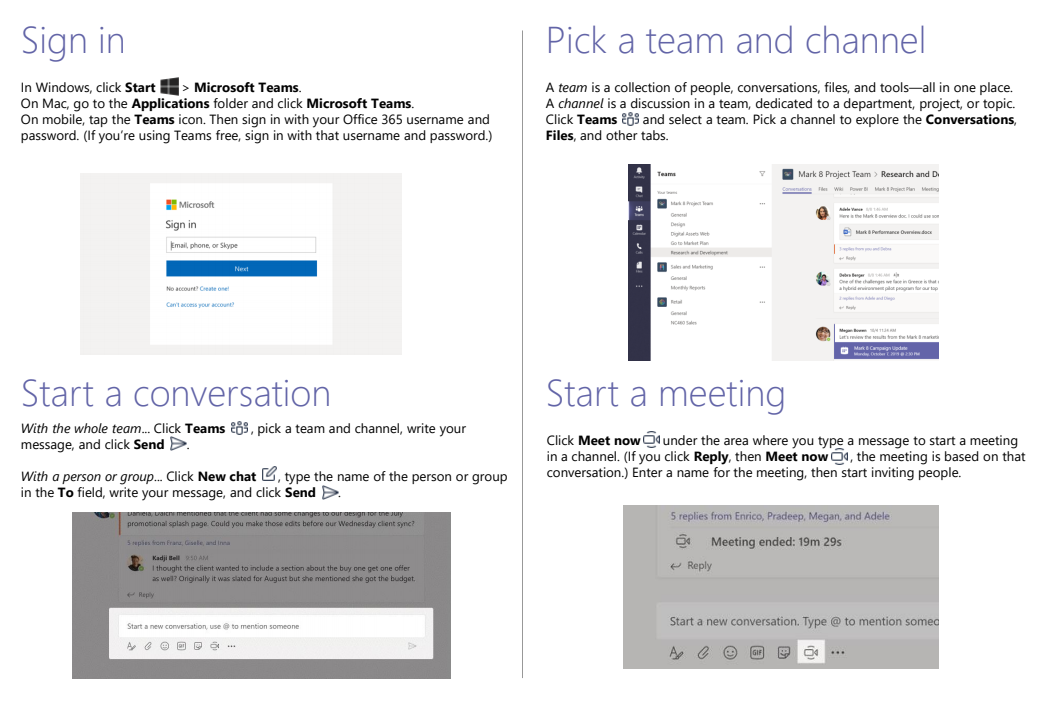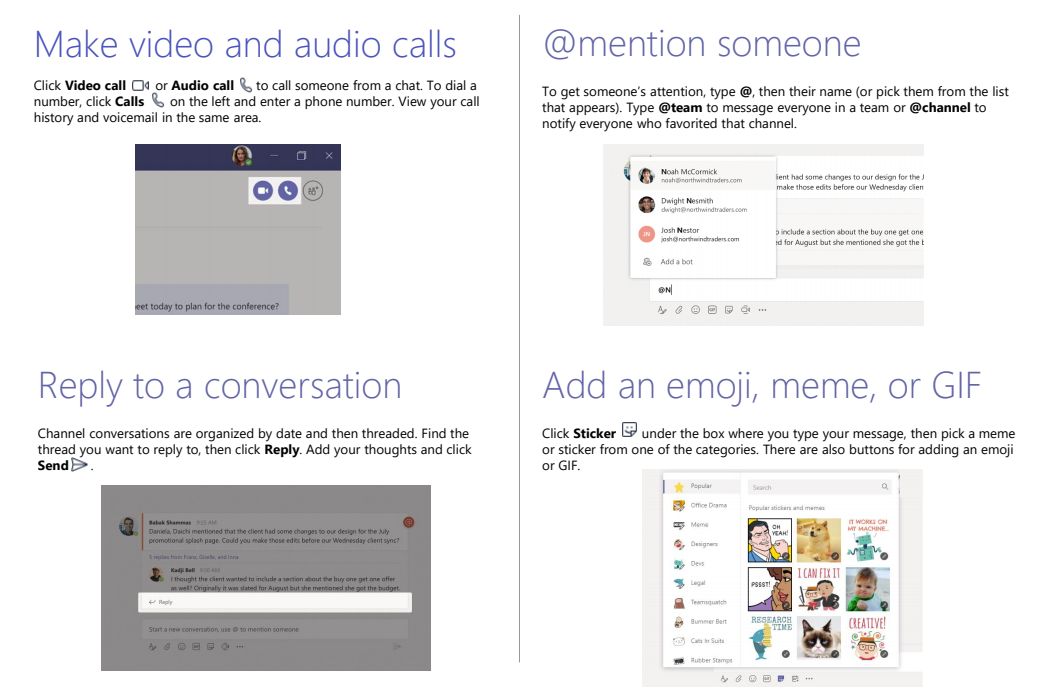We are a Microsoft system. All Faculty, Teachers, and Students are licensed to use Microsoft products. One of those products is Teams. It is their product for communication and collaboration.
When you log into your Office 365 Account you will see a Teams icon in your list of apps. Please click on Teams.
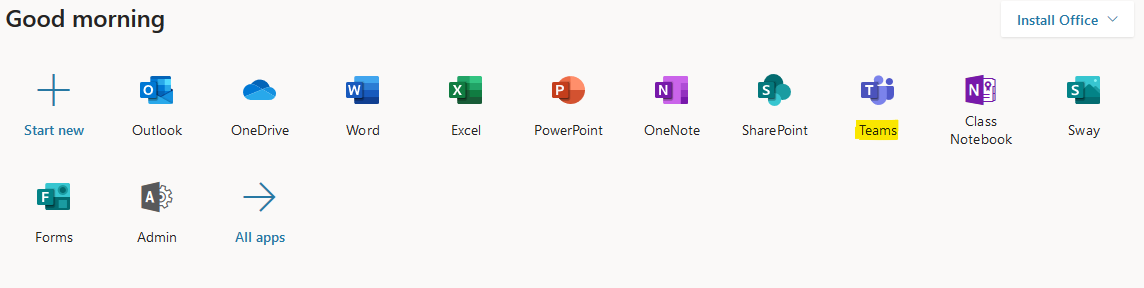
Teams is a package of different types of communication and collaboration. Users are recommended to have a Microsoft Account to join a meeting, but anonymous users are allowed to join if they have the Team meeting link. The pictures below gives a broad picture of what everything is on the Teams site and how to access or start certain things.